How to use customised AdWords ads to tailor-made advertising messages
Standard text ads have been part of the international advertising market for 15+ years. IF features add a new and long overdue Google AdWords feature for customized advertising. This makes it possible to adapt the text ads individually and display more specific texts dynamically. The AdWords ad will become more flexible and more relevant in certain cases. Some examples of using IF functions in AdWords are:
- If the ad is displayed to a new customer, show him a text for an introductory promotion
- If the ad is displayed to a repeating visitor, display a text for customer relationship
- If the ad is displayed to a customer on a smartphone, then apply the simple mobile checkout
- You have more examples? Then please write me a comment!
If you already know the two tools IFTTT or Zapier, then the IF function of the AdWords ads will be familiar to you. These two tools for automating processes work according to a similar principle. This means that if a condition X is fulfilled, then an action Y is to take place and result to Z.
How to use the IF feature for AdWords ads?
With the syntax of the IF feature for AdWords ads certain messages of the text ad can be replaced with customized ad texts if a condition is met. If this is not the case the default text will be shown to the searcher. This is how the syntax of the IF functions works:
- It begins with a pointed bracket and the IF „{=IF“.
- After the IF follows a round bracket, in which the conditions are recorded „(„.
- The conditions of targeting can be applied to devices or audiences „device = mobile“ or „audience IN“. When using Audience Targeting, the list names are combined into another round parenthesis, and several lists are separated by a comma.
- After the targeting criteria a comma closes the the list „,“.
- Then the text follows that will be displayed when the criteria are met.
- Then you will have a closing round bracket „)“.
- Followed by a colon „:“.
- And the default text that is displayed when the criteria for the AdWords ad text is not met.
- The IF function is finally closed with a pointed bracket „}“.
An example of using an IF function in an AdWords ad text appears as following:
{=IF(device=mobile or audience IN(audiencelist1, audiencelist2),CustomText):DefaultText}
IF functions help you to customize your ad’s text based on who’s searching and what device they’re searching with, all without using a data feed. Unlike ad adjustments, AdWords does not use a feed for the IF feature. The syntax of the function are parameters that are placed in brackets directly in the ad text field. IF functions can be used anywhere in the AdWords text ad except for the final URL.
Which dimensions are supported by the IF function?
| Dimension | Attribute | Code | Beispiel |
|---|---|---|---|
|
Device |
Mobile |
|
{=IF(device=mobile, „Fast, Easy Booking“):“Best Price Guarantee“} |
|
Target Group |
every valid user list in your account |
|
{=IF(audience IN(returning visitors, cart abandoners),30 %):25 %} |
Why should I use AdWords IF features as an advertiser?
The benefits of customized AdWords ads are quite obvious in the relevance of the ad message. If a customized ad displays the parameters device, time, audience, gender, or age then the AdWords IF feature can react in real-time to it and display a customized ad text.
In our example the condition in the Headline captures mobile devices and indicates to users on their smartphone a fast, uncomplicated booking for last minute flights via mobile devices. In the description the condition of the IF function addresses all Loyalty Members with a customized advertising message.
The benefits of customized AdWords ads through real-time updates of ad text are obvious. Advertisers have the opportunity to display tailor-made messages and tailor them individually.
What are the other ways to customize my AdWords ads text?
Keyword placeholders
The IF feature is not the only way to customize AdWords ads. The keyword insertion is already much longer in place. It’s basically a placeholder that allows the keyword of the ad group which triggered the ad to be displayed in the ad title instead of the default one. For example if the syntax for the keyword in the title label is „Buy {KeyWord: Chocolate}“ and is triggered by the search term „diet chocolate“ then the dynamic indicator label will result into „buy diet chocolate“.
Ad Adjustments
Ad adjustments add parameters to ad texts that are automatically adjusted based on a selected attribute. These can be for example products, categories, prices and others. In order to use ad adjustments the data needs to be created first and ad texts need to be created with adjustments to each ad group that reference this data. Ad adjustments can be used in all fields of the ad text except for the final URL following the syntax „{= record.name_attribute.name}“.
Events with countdown
For special cases there are also dynamic texts for AdWords text ads in the form of a countdown. This is primarily intended for events such as conferences, barcamps, fairs, etc. The Countdown feature in AdWords can use both the „COUNTDOWN“ and „GLOBAL_COUNTDOWN“ format. The first format is used to create a countdown that is adapted to the time zone of the user who performed the search. The global countdown refers to the time zone of your account or the account of your client and specifies the end time of the event, regardless of the time zone of the searching user.
Besides the IF-Function there are different other possibilities for realtime AdWords ad text adjustments. If you want to use them in your accounts you should definitely go deeper into the feed documentation for adjusted AdWords ad texts.

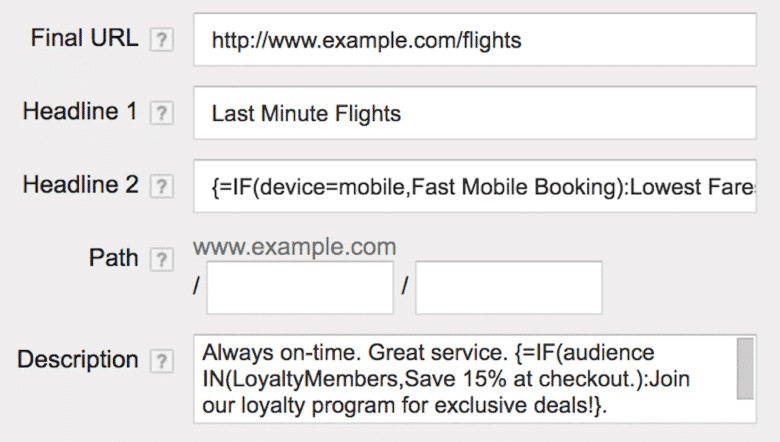

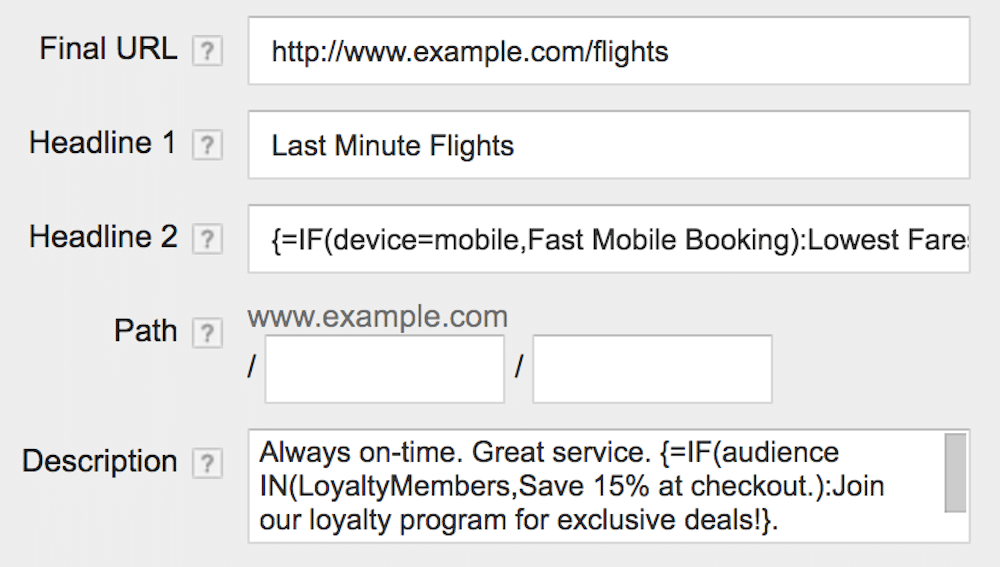
 Hallo! Mein Name ist Florian Hieß und ich bin leidenschaftlicher Online Marketer. Bereits im Jahr 2000 habe ich meine ersten digitalen Produkte über eBay verkauft und in den letzten 10 Jahren spezialisiere ich mich auf SEO, SEA und Conversion Optimierung. Einen Großteil dieser Zeit sammelte ich Inhouse Erfahrung in internationalen Unternehmen, habe österreichische Top Unternehmen in ihrer Online Marketing Strategie beraten und verantworte nun das Online Marketing von einem der coolsten Social Media Marketing Tool Anbietern.
Hallo! Mein Name ist Florian Hieß und ich bin leidenschaftlicher Online Marketer. Bereits im Jahr 2000 habe ich meine ersten digitalen Produkte über eBay verkauft und in den letzten 10 Jahren spezialisiere ich mich auf SEO, SEA und Conversion Optimierung. Einen Großteil dieser Zeit sammelte ich Inhouse Erfahrung in internationalen Unternehmen, habe österreichische Top Unternehmen in ihrer Online Marketing Strategie beraten und verantworte nun das Online Marketing von einem der coolsten Social Media Marketing Tool Anbietern.